For many small business owners, building a website is necessary, but they don’t know where to start. Procrastination kicks in and before you know it, two years have gone by, and you are still emailing your clients as johndoe@yahoo.com. While this might be fine early on, a website establishes credibility for your business. Instead of a generic address, your email address will be you@yourdomain.com which sends your readers a message that your company is the real deal. Your website is a view into what your business is all about, and it helps you showcase what you offer.
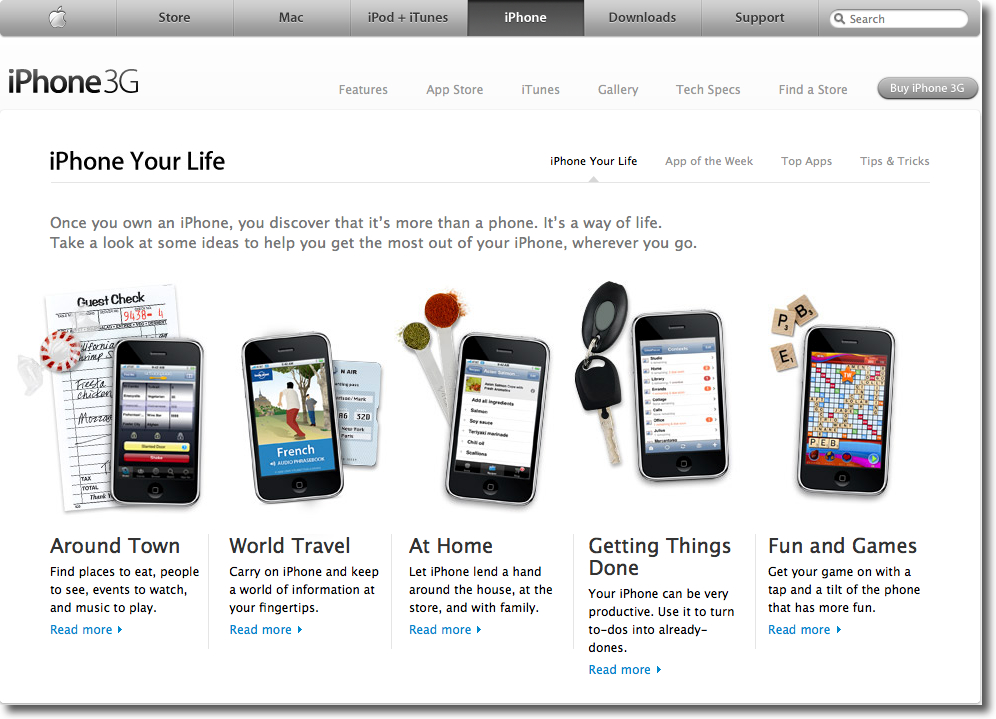
So how do you build a website if you have no experience in these matters? Well, there are plenty of web designers out there who can help you. Ask a colleague for referrals, and find a designer with a reasonable hourly rate who can give you an estimate for a simple website.
Don’t get fooled into thinking that you need a very expensive web designer in order to get a great website. Flashy sites may look good, but if they slow down the load-time of your pages, or if you can’t easily get into the control panel to make small changes, then keeping the site current is going to be difficult. Simple is best. Here are a few steps to building a user-friendly website:
Buy a domain name that represents your business
Purchasing a domain name is easy and inexpensive. Visit any provider of domains, such as GoDaddy or Namecheap and search for the domain name you’d like. Getting your actual business name or some words related to what your business does is a good idea. For example, my agency’s national website is www.boomerbenefits.com because that’s the name of my Medicare insurance agency. However, if that had not been available, I might have looked for keywords related to my business, such as “healthinsuranceforseniors”, or something like that. When possible, buy a domain ending in .com. If that one is taken, .org or .net are generally considered the next best options.
Set up a hosting account
Once you have a domain name, you’ll need to find a place to host your website. A hosting company simply stores the data for your website on its servers, and gives you access to the site via a control panel to make changes. Hosting packages are also cheap – only a few dollars per month, so you may want to purchase a plan that will host the site for a few years.
Install WordPress on your site
Here is where you might need a little help from a website designer. One of the simplest platforms for a website is the blogging service called WordPress. There are dozens of “How to” videos on the internet that can teach you WordPress, and you can even purchase inexpensive tutorials. If you don’t have time to learn it, then hiring a designer to install a few basic pages for you is a good idea.
Think about the main categories that are a part of your business, because these will likely be the pages that you build. If your company sells teddy bears, then perhaps you have a page about each type you offer, such as brown teddy bears, giant teddy bears and singing teddy bears. You’ll also want a few standard pages, like an “About Us” page that tells your readers who you are, and a “Contact Us” page so that they can send you inquiries. Many WordPress themes offer an e-commerce option so that people can buy your bears right online too.
Keep it Fresh, Current and Easy to Read
Many people make the mistake of stuffing way too much information into the website in small print. Studies show that readers are attracted to clean pages with lots of white space and a logical layout. For your content pages– pages about the service or product you sell – write some relevant information that will answer questions that your readers might have. If you find one page is getting too long, then consider breaking that up into multiple pages. Include a few relevant images to splash some color onto your page.
Finally, include a blog page where you simply “post” an article on a regular basis. Write an article relevant to your business every other Friday and post that online. These posts can be short and also more opinionated than your regular pages. Perhaps you write a review of something you sell, or post a testimonial and tell about how your company met someone’s need. Blog content keeps your site current and also shows Google and other search engines that new activity is occurring on your site regularly, and that’s good for your rankings.
Building a user-friendly website is really quite fun if you just keep it simple. Naturally you enjoy what you do for a living, or you wouldn’t be doing it. Let some of your passion for your business show on your blog page, and get those emails coming through to you via your own website domain so you can stop being joeschmo@nowhere.com and begin to establish credibility for your business.

 Danielle Kunkle is the co-owner of an insurance agency specializing in
Danielle Kunkle is the co-owner of an insurance agency specializing in